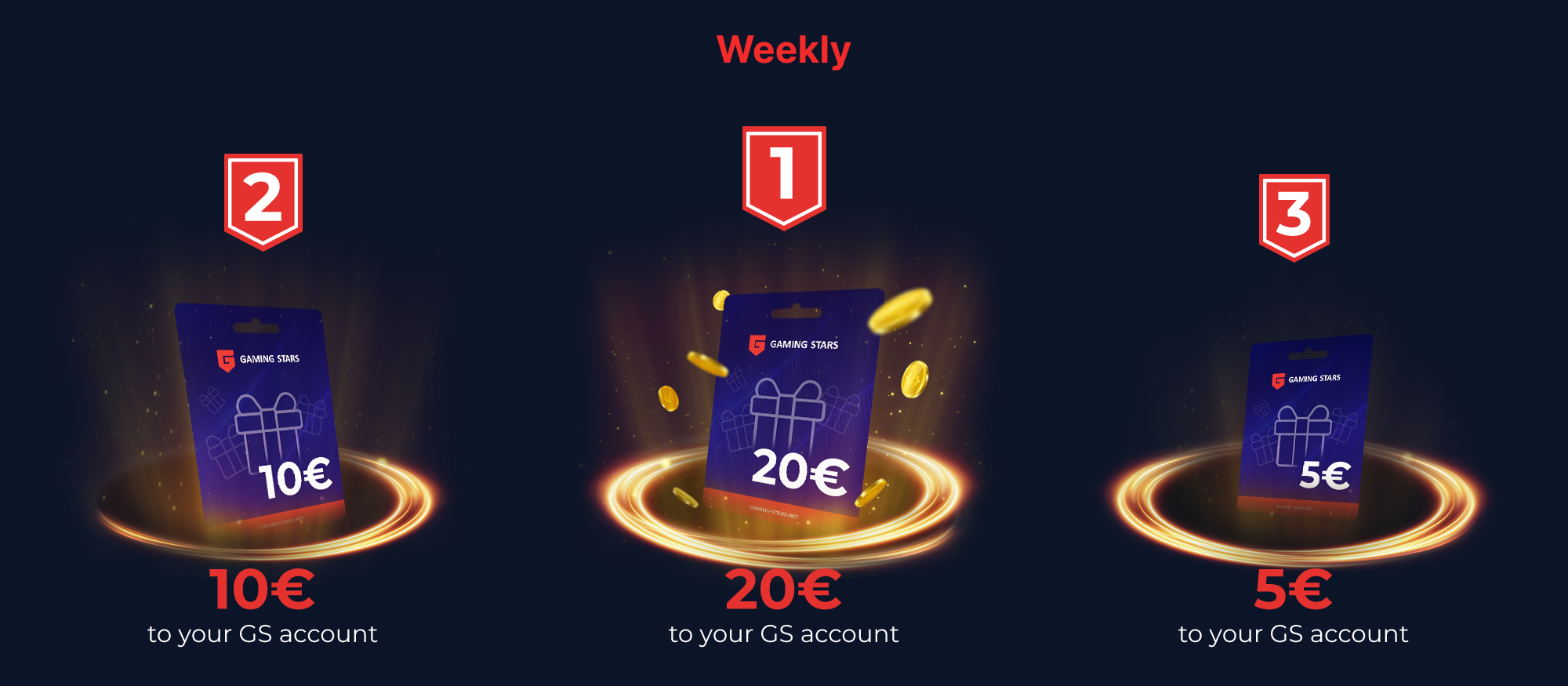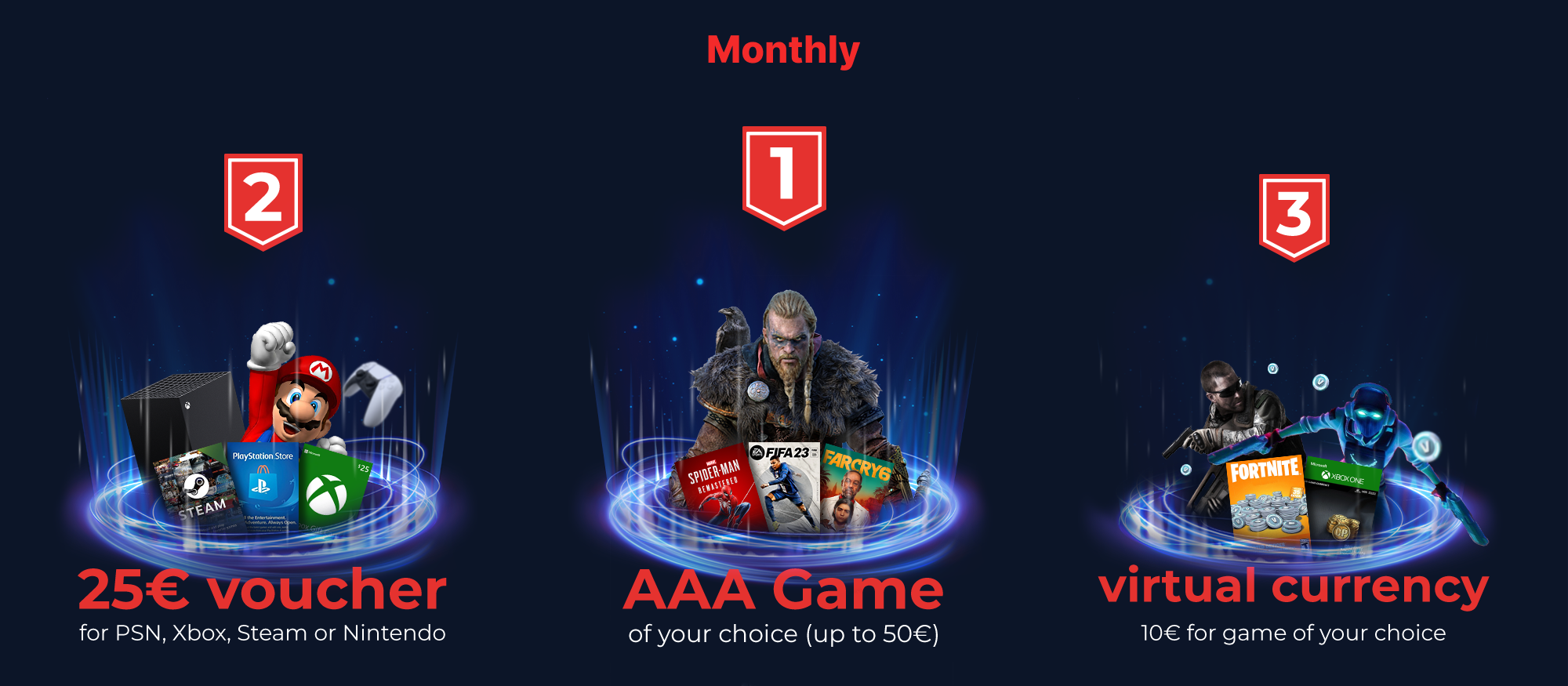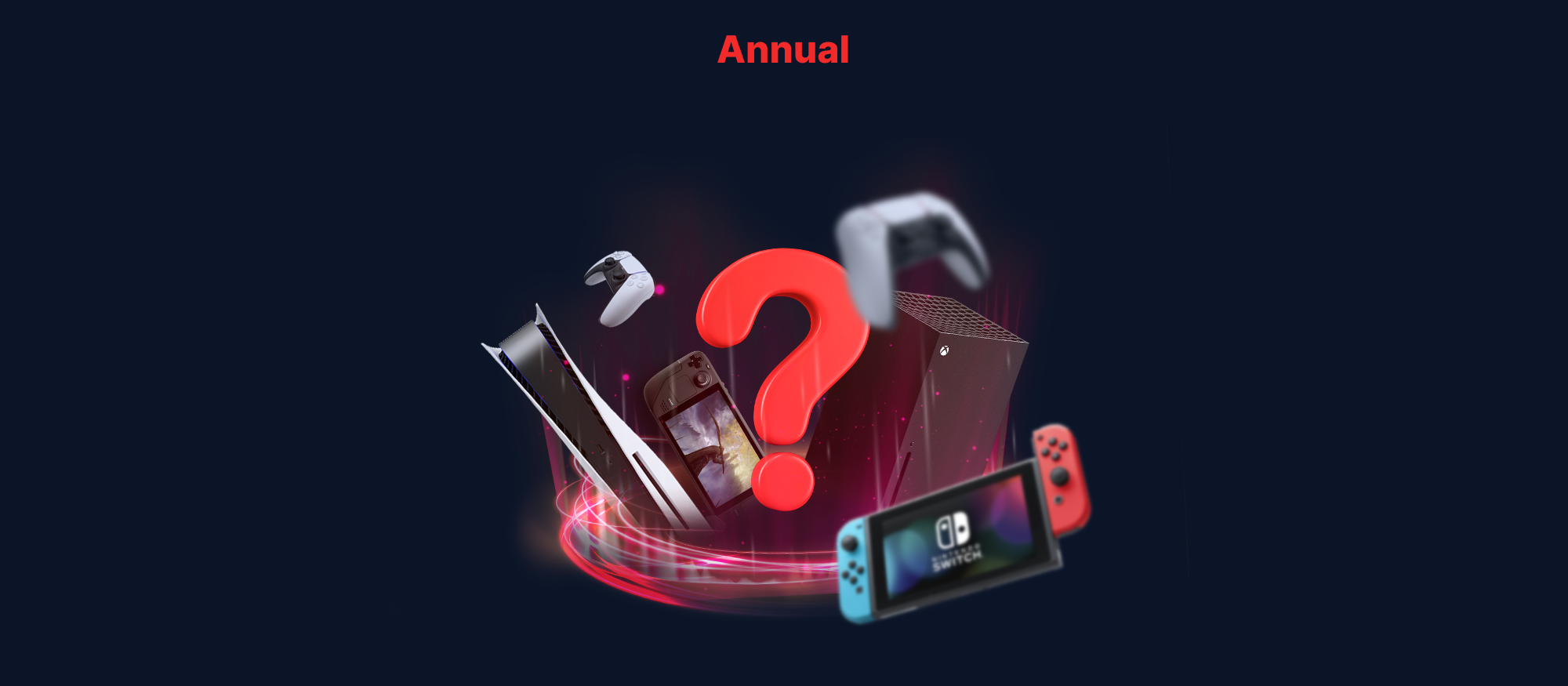In order to take part in the Discord referral contest, all you need to do is create an invite link to the official Gaming Stars Discord channel (Make sure that the invite link is not limited in the amount of days it will be available for - to maximise the amount of invites you get)
You can do this by
- Right click in the Gaming Stars icon in Discord
- Select “Invite People”
- Click on “Edit Invite Link”
- Make sure that the boxes shown are selected as “never” and “no limit”
- Then click on “Generate a New Link”
And that is all! Share that specific link around - and when people join our channel using your link, you will get awarded points towards the leaderboard, where you can check your rankings and win prizes!
 How it works
Prizes
Leaderboards
Rules
Announcements
Discord bot
FAQ
Terms & Conditions
Close menu
How it works
Prizes
Leaderboards
Rules
Announcements
Discord bot
FAQ
Terms & Conditions
Close menu